Unlock the Full Value of FinOps
By enabling safe, continuous optimization under clear policies and guardrails

November 21, 2025
November 20, 2025
November 21, 2025
November 20, 2025

Amazon S3 Express One Zone is Amazon’s newest high-performance storage class, built for single-digit millisecond latency. Learn how it works, key features, benefits, use cases, and how Sedai helps you run it at peak efficiency while keeping costs under control.
You’re under pressure to deliver faster systems and tighter cost control without sacrificing availability or compliance. But traditional storage classes often force you to choose between price, speed, or durability.
Amazon S3 Express One Zone changes the equation. It offers high-throughput, low-latency object storage within a single Availability Zone, designed for fast, frequent access at a lower price.
Let’s break down how it works and where it fits best.
Amazon S3 Express One Zone is a high-performance storage class built for speed, period. It stores data in a single Availability Zone and delivers consistent single-digit millisecond access for your most latency-sensitive and frequently accessed workloads.
This isn’t just a faster version of S3 Standard. It’s a complete rethink.Amazon S3 Express One Zone delivers up to 10x faster data access and cuts request costs by up to 80%. That’s a serious upgrade when you’re handling real-time analytics, machine learning, or AI inferencing where every millisecond counts.
Most S3 classes let you pick a region. Express One Zone lets you go deeper, you can now store data in a specific Availability Zone within that region, and co-locate it with your compute resources for even tighter performance and lower costs.
Here’s what sets it apart:
You don’t have to spin up or manage separate systems just to meet low-latency demands anymore. Express One Zone lets you scale storage up or down automatically while keeping speed and efficiency locked in.
Next, let’s break down how it actually works behind the scenes.
If your workloads are starving for speed but weighed down by traditional storage latency, this is the shift you’ve been waiting for. Amazon S3 Express One Zone rewrites the storage rulebook by delivering blazing-fast, single-AZ object storage built for performance-hungry applications.
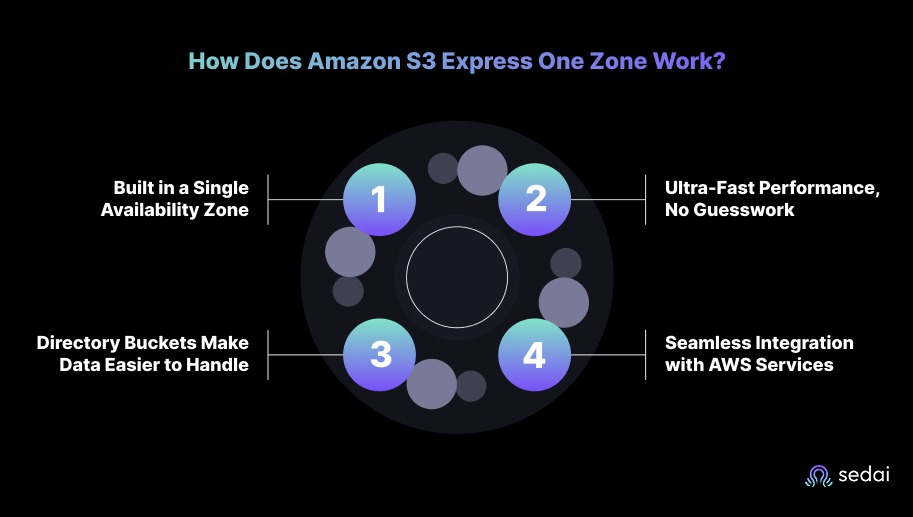
All your data lives in one high-performance zone. No replication across multiple AZs, no cross-region wait times.
By storing and replicating data locally using specialized hardware, you reduce network hops and speed up processing dramatically.
S3 Express One Zone delivers consistent millisecond-level latency for read and write operations.
You can:
Managing massive data shouldn’t be messy. Express One Zone uses directory buckets, an intuitive folder-like structure that makes data easier to sort and retrieve.
You get a flat namespace with a hierarchical look and feel, ideal for fast lookups and large-scale AI/ML pipelines.
You can co-locate Amazon S3 Express One Zone with EC2, EKS, ECS, or SageMaker in the same zone. That means:
You can also copy objects from existing buckets using the Import function, a managed, trackable migration option that saves time.
Also read: Cloud Optimization: The Ultimate Guide for Engineers
Coming up next: the features that make Amazon S3 Express One Zone stand out from every other storage class.
Amazon S3 Express One Zone introduces a new bucket type, Directory Buckets, designed for blazing-fast, low-latency workloads. Here's how to get set up without the guesswork.
Once inside the S3 dashboard, look for the Directory Bucket option. It's available in select regions only, so double-check your preferred location.
Pick your region and Availability Zone. You'll need to use a naming pattern that includes both, something like:
<bucket-base-name>--<region-az-code>--x-s3.
Heads up: You won’t be able to edit settings like Object Ownership, Block Public Access, or Encryption up front. Those get locked in initially, but you can add a bucket policy later.
Want to create it using the AWS CLI instead? Here's your command:
aws s3api create-bucket --bucket tejas--use1-az5--x-s3 \
--create-bucket-configuration file://s3express-bucket-config.json \
--region us-east-1
If your data is stuck in a standard bucket, don’t worry. AWS makes it easier to shift.
AWS kicks off a batch job behind the scenes to handle the copy. You can watch the process from the Batch Operations dashboard to confirm progress and success.
Amazon S3 Express One Zone isn’t just another storage class. It’s engineered for speed-hungry, high-volume workloads where latency, throughput, and cost control are non-negotiable. If you're managing analytics pipelines, ML training sets, or real-time streaming data, this is built with you in mind.
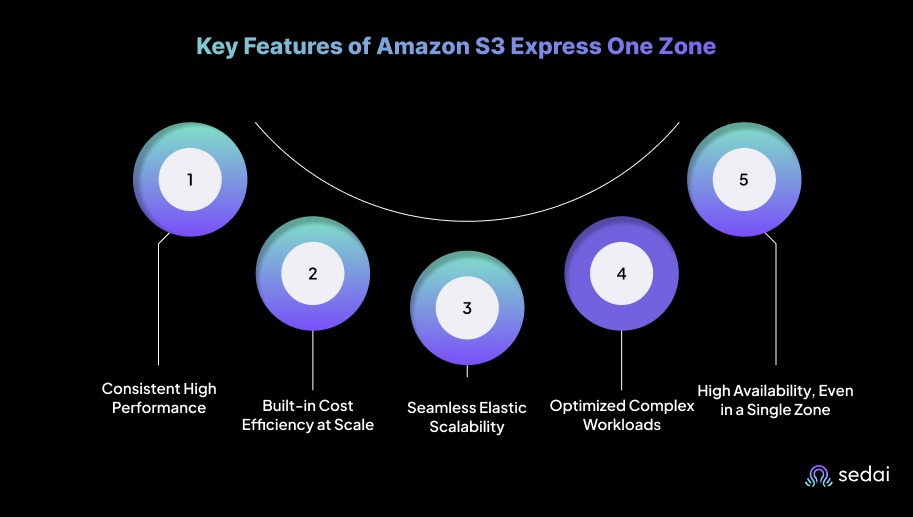
Amazon S3 Express One Zone delivers single-digit millisecond request latency, not occasionally, but consistently. That means:
You’re not waiting around for data to load or queries to complete. It’s designed to feel instant, because your workloads deserve that kind of responsiveness.
Performance doesn't need to break your budget. Amazon S3 Express One Zone is tuned for cost-effective performance, with:
You get premium speeds without paying a premium price, especially when operating at massive scale.
Worried about scale? You shouldn’t be.
You get the scale you need, automatically, without complex setup or maintenance overhead.
Amazon S3 Express One Zone supports directory buckets, a powerful new bucket type that gives structure to your data:
If you've been hacking around with prefixes and naming conventions, directory buckets feel like a breath of fresh air.
Despite operating in a single Availability Zone, Amazon S3 Express One Zone doesn’t compromise on uptime:
You get dependable storage with predictable availability, and the control to keep it simple and cost-efficient.
Amazon S3 Express One Zone brings a new kind of balance: speed, scale, structure, and savings, all in one storage class. In the next section, we’ll break down the real-world benefits you can expect when adopting it.
Amazon S3 Express One Zone isn’t just another storage class, it’s designed for speed, simplicity, and serious cost savings. If your workloads demand fast, frequent data access, this storage class gives you exactly that, with zero guesswork or provisioning overhead.
Here’s why Amazon S3 Express One Zone stands out:
You get consistent single-digit millisecond request latency, up to 10x faster than S3 Standard.
Perfect for apps that can't afford to wait: real-time analytics, high-frequency trading, and ML inference.
Reduced API costs and better compute utilization make it a smart choice for high-request environments. The single-AZ design strips out replication overhead, so you’re paying for performance, not redundancy.
There’s no pre-provisioning, no special setup. Just point your existing S3 apps to the Express One Zone bucket. It auto-scales to millions of requests per minute without breaking a sweat.
This isn’t a “maybe” fit, it’s purpose-built for high-speed data demands:
If you're looking for ultra-low-latency access without the operational drag, Amazon S3 Express One Zone checks all the right boxes.
Suggested read: Top Cloud Cost Optimization Tools in 2025
Let’s now take a closer look at the architecture powering this performance.
Amazon S3 Express One Zone isn’t just a faster storage class, it’s built on a completely new foundation. Its architecture unlocks low-latency performance and high throughput by doing three things very differently.
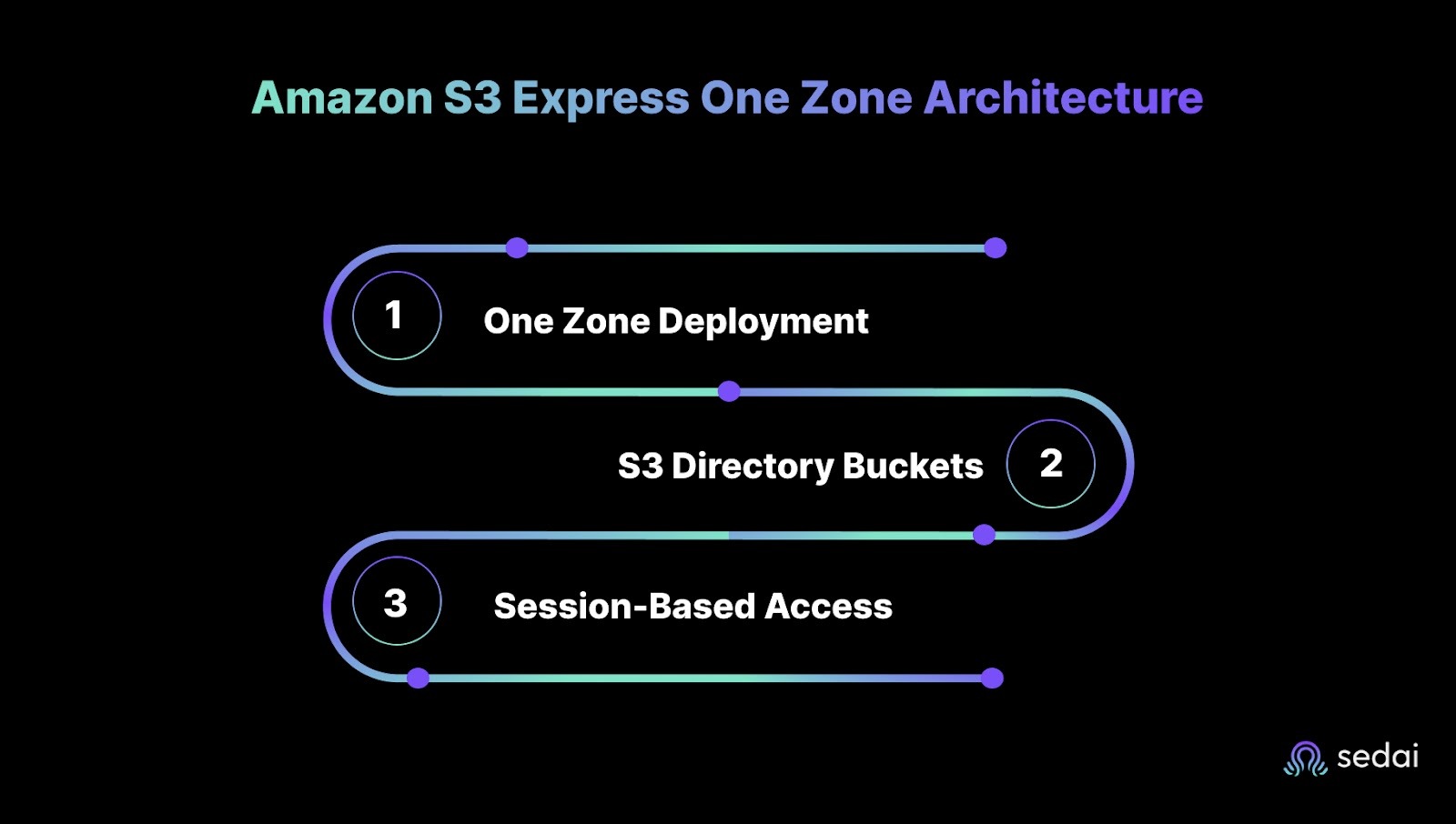
Unlike traditional S3 classes that span multiple Availability Zones, Express One Zone stays in just one. That makes a big difference.
It allows you to colocate storage and compute in the same AZ, dramatically improving data access speeds. This setup is purpose-built for workloads where every millisecond counts.
Amazon S3 Express One Zone uses directory buckets, a new bucket type built for high-performance workloads needing thousands of TPS.
These buckets support a true hierarchical structure, unlike standard S3’s flat namespace. That means faster access, better scalability, and no prefix bottlenecks.
Key details:
In short, directory buckets turn S3 into a high-speed, low-latency object store built for modern workloads.
Express One Zone also uses a new session-based access model. It grants ReadOnly or ReadWrite access via S3:CreateSession.
The result? Lower request latency with seamless, automated authentication built into the AWS SDK.
Amazon S3 Express One Zone isn’t just fast, it’s built for workloads that demand speed, consistency, and scale. Here’s where it really shines:
Model training needs one thing: fast data. With lower latency and high-throughput, Amazon S3 Express One Zone accelerates access to training datasets, so you can experiment, iterate, and deploy faster.
Cut model development cycles and keep pace with growing AI demands.
Analytics teams can’t afford to wait. Whether you’re scanning petabytes or running ad-hoc queries, Express One Zone offers the lowest-latency object storage to reduce processing times and speed up decision-making.
Insights arrive in seconds, not hours.
High-frequency log ingestion and media streaming workflows benefit from consistent single-digit millisecond performance.
Use features like object append to keep real-time pipelines flowing without bottlenecks.
When compute cycles are expensive, storage delays are costly. Express One Zone supports tightly coupled, compute-heavy jobs like genomics or simulations with high-speed, co-located storage.
You process more, wait less.
From VFX to transcoding, media production timelines are tighter than ever. Express One Zone delivers high throughput at scale, so your rendering jobs can keep up with the pace of creativity.
Perfect for on-demand bursts and parallel workloads.
Each of these workloads demands fast, reliable access to data. That’s exactly where Express One Zone steps in.
Amazon S3 Express One Zone is built for speed. It’s not trying to be everything, it’s built for when speed is everything. Whether you're crunching ML datasets, processing real-time logs, or rendering media under pressure, Express One Zone strips away latency and delivers consistently fast performance.
If you’re constantly wrestling with storage bottlenecks, this is the upgrade that makes sense. You get simplicity, speed, and scalability, without overpaying for what you don’t need.
And if you’re thinking about how to keep S3 costs in check while still maximizing performance, Sedai can help. We autonomously manage storage class selection and transitions across your S3 buckets, cutting storage costs by up to 30% and boosting productivity 3X. Ready to put Express One Zone (and the rest of S3) on autopilot? Talk to us at Sedai.
It’s a high-speed, single-AZ storage class for low-latency, high-throughput workloads. It’s ideal when milliseconds matter and performance needs to scale fast.
Express One Zone is faster and built for single-AZ, high-performance use cases. Unlike tiered options, it prioritizes speed over geographic redundancy.
It’s great for machine learning training, HPC, log analytics, and real-time streaming. These workloads demand rapid data access and minimal I/O lag.
Most key features like versioning and lifecycle policies are supported. However, cross-AZ redundancy is not included—it's single-zone by design.
Sedai ensures your data only stays in Express One Zone when it’s worth the cost. Our AI moves cold data out and keeps performance intact—automatically.
November 20, 2025
November 21, 2025

Amazon S3 Express One Zone is Amazon’s newest high-performance storage class, built for single-digit millisecond latency. Learn how it works, key features, benefits, use cases, and how Sedai helps you run it at peak efficiency while keeping costs under control.
You’re under pressure to deliver faster systems and tighter cost control without sacrificing availability or compliance. But traditional storage classes often force you to choose between price, speed, or durability.
Amazon S3 Express One Zone changes the equation. It offers high-throughput, low-latency object storage within a single Availability Zone, designed for fast, frequent access at a lower price.
Let’s break down how it works and where it fits best.
Amazon S3 Express One Zone is a high-performance storage class built for speed, period. It stores data in a single Availability Zone and delivers consistent single-digit millisecond access for your most latency-sensitive and frequently accessed workloads.
This isn’t just a faster version of S3 Standard. It’s a complete rethink.Amazon S3 Express One Zone delivers up to 10x faster data access and cuts request costs by up to 80%. That’s a serious upgrade when you’re handling real-time analytics, machine learning, or AI inferencing where every millisecond counts.
Most S3 classes let you pick a region. Express One Zone lets you go deeper, you can now store data in a specific Availability Zone within that region, and co-locate it with your compute resources for even tighter performance and lower costs.
Here’s what sets it apart:
You don’t have to spin up or manage separate systems just to meet low-latency demands anymore. Express One Zone lets you scale storage up or down automatically while keeping speed and efficiency locked in.
Next, let’s break down how it actually works behind the scenes.
If your workloads are starving for speed but weighed down by traditional storage latency, this is the shift you’ve been waiting for. Amazon S3 Express One Zone rewrites the storage rulebook by delivering blazing-fast, single-AZ object storage built for performance-hungry applications.
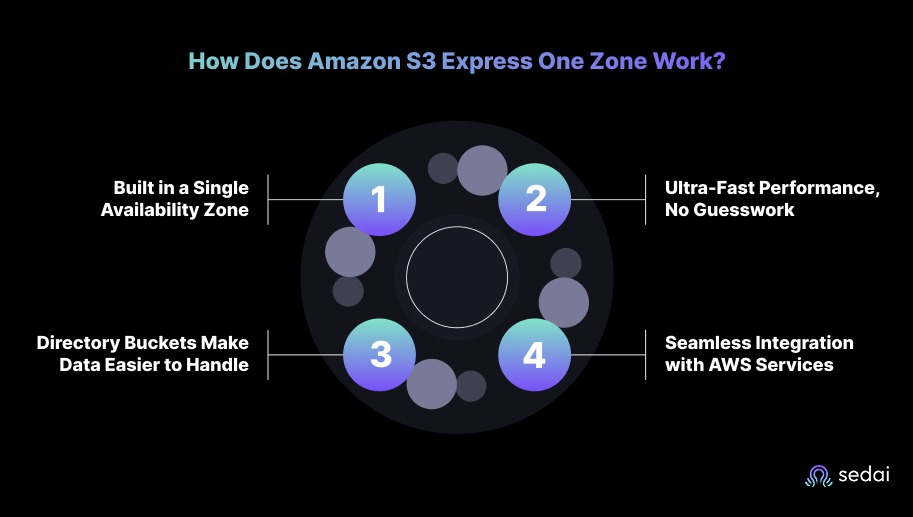
All your data lives in one high-performance zone. No replication across multiple AZs, no cross-region wait times.
By storing and replicating data locally using specialized hardware, you reduce network hops and speed up processing dramatically.
S3 Express One Zone delivers consistent millisecond-level latency for read and write operations.
You can:
Managing massive data shouldn’t be messy. Express One Zone uses directory buckets, an intuitive folder-like structure that makes data easier to sort and retrieve.
You get a flat namespace with a hierarchical look and feel, ideal for fast lookups and large-scale AI/ML pipelines.
You can co-locate Amazon S3 Express One Zone with EC2, EKS, ECS, or SageMaker in the same zone. That means:
You can also copy objects from existing buckets using the Import function, a managed, trackable migration option that saves time.
Also read: Cloud Optimization: The Ultimate Guide for Engineers
Coming up next: the features that make Amazon S3 Express One Zone stand out from every other storage class.
Amazon S3 Express One Zone introduces a new bucket type, Directory Buckets, designed for blazing-fast, low-latency workloads. Here's how to get set up without the guesswork.
Once inside the S3 dashboard, look for the Directory Bucket option. It's available in select regions only, so double-check your preferred location.
Pick your region and Availability Zone. You'll need to use a naming pattern that includes both, something like:
<bucket-base-name>--<region-az-code>--x-s3.
Heads up: You won’t be able to edit settings like Object Ownership, Block Public Access, or Encryption up front. Those get locked in initially, but you can add a bucket policy later.
Want to create it using the AWS CLI instead? Here's your command:
aws s3api create-bucket --bucket tejas--use1-az5--x-s3 \
--create-bucket-configuration file://s3express-bucket-config.json \
--region us-east-1
If your data is stuck in a standard bucket, don’t worry. AWS makes it easier to shift.
AWS kicks off a batch job behind the scenes to handle the copy. You can watch the process from the Batch Operations dashboard to confirm progress and success.
Amazon S3 Express One Zone isn’t just another storage class. It’s engineered for speed-hungry, high-volume workloads where latency, throughput, and cost control are non-negotiable. If you're managing analytics pipelines, ML training sets, or real-time streaming data, this is built with you in mind.
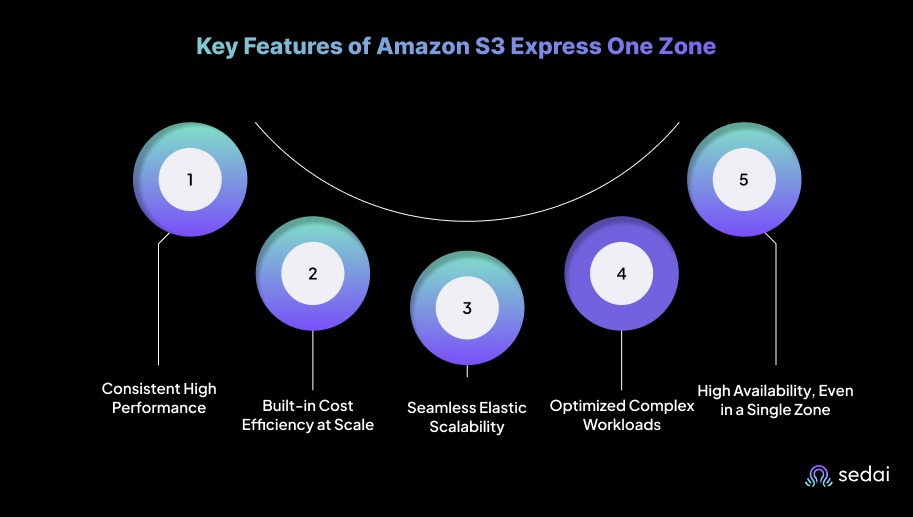
Amazon S3 Express One Zone delivers single-digit millisecond request latency, not occasionally, but consistently. That means:
You’re not waiting around for data to load or queries to complete. It’s designed to feel instant, because your workloads deserve that kind of responsiveness.
Performance doesn't need to break your budget. Amazon S3 Express One Zone is tuned for cost-effective performance, with:
You get premium speeds without paying a premium price, especially when operating at massive scale.
Worried about scale? You shouldn’t be.
You get the scale you need, automatically, without complex setup or maintenance overhead.
Amazon S3 Express One Zone supports directory buckets, a powerful new bucket type that gives structure to your data:
If you've been hacking around with prefixes and naming conventions, directory buckets feel like a breath of fresh air.
Despite operating in a single Availability Zone, Amazon S3 Express One Zone doesn’t compromise on uptime:
You get dependable storage with predictable availability, and the control to keep it simple and cost-efficient.
Amazon S3 Express One Zone brings a new kind of balance: speed, scale, structure, and savings, all in one storage class. In the next section, we’ll break down the real-world benefits you can expect when adopting it.
Amazon S3 Express One Zone isn’t just another storage class, it’s designed for speed, simplicity, and serious cost savings. If your workloads demand fast, frequent data access, this storage class gives you exactly that, with zero guesswork or provisioning overhead.
Here’s why Amazon S3 Express One Zone stands out:
You get consistent single-digit millisecond request latency, up to 10x faster than S3 Standard.
Perfect for apps that can't afford to wait: real-time analytics, high-frequency trading, and ML inference.
Reduced API costs and better compute utilization make it a smart choice for high-request environments. The single-AZ design strips out replication overhead, so you’re paying for performance, not redundancy.
There’s no pre-provisioning, no special setup. Just point your existing S3 apps to the Express One Zone bucket. It auto-scales to millions of requests per minute without breaking a sweat.
This isn’t a “maybe” fit, it’s purpose-built for high-speed data demands:
If you're looking for ultra-low-latency access without the operational drag, Amazon S3 Express One Zone checks all the right boxes.
Suggested read: Top Cloud Cost Optimization Tools in 2025
Let’s now take a closer look at the architecture powering this performance.
Amazon S3 Express One Zone isn’t just a faster storage class, it’s built on a completely new foundation. Its architecture unlocks low-latency performance and high throughput by doing three things very differently.
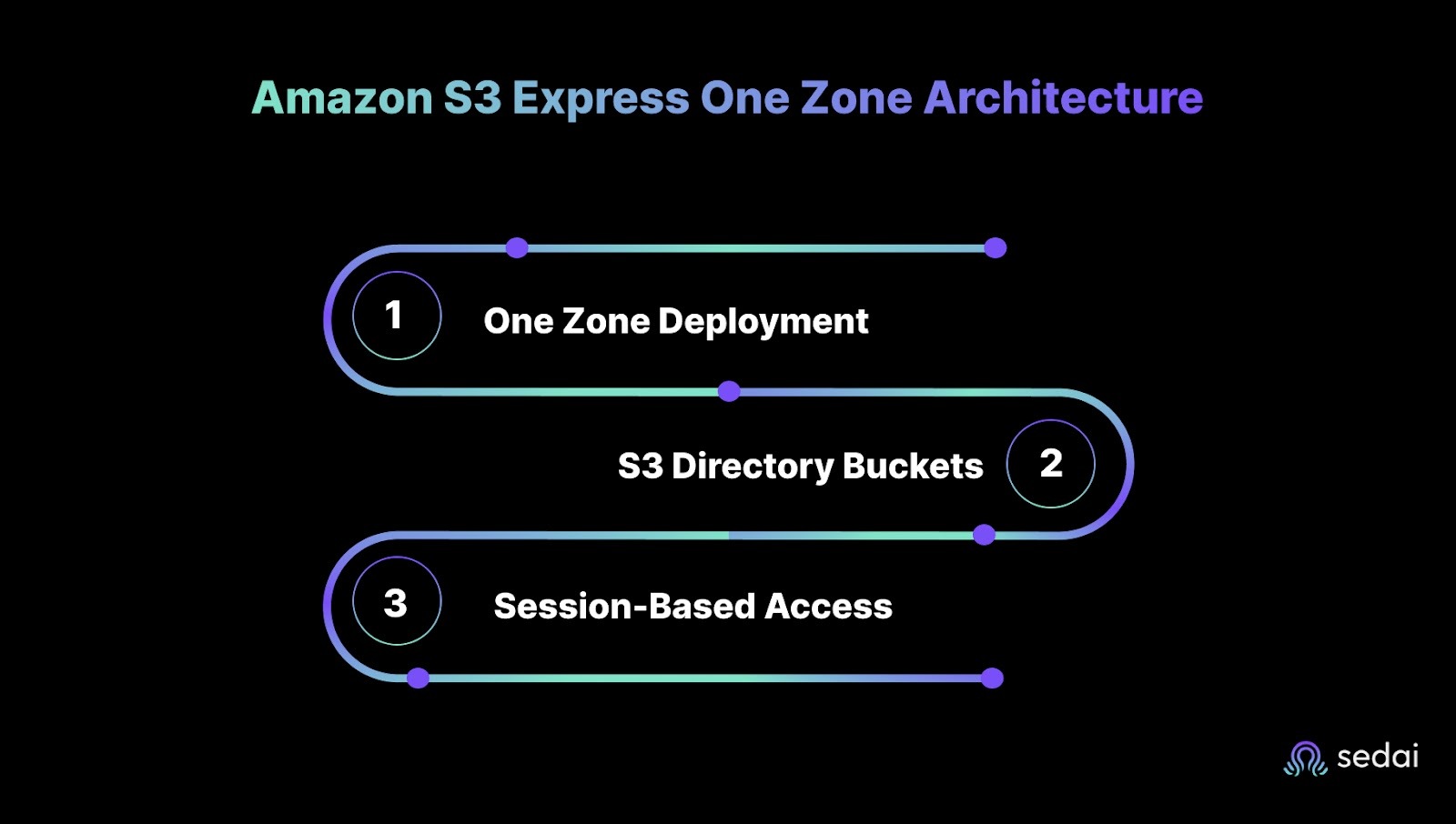
Unlike traditional S3 classes that span multiple Availability Zones, Express One Zone stays in just one. That makes a big difference.
It allows you to colocate storage and compute in the same AZ, dramatically improving data access speeds. This setup is purpose-built for workloads where every millisecond counts.
Amazon S3 Express One Zone uses directory buckets, a new bucket type built for high-performance workloads needing thousands of TPS.
These buckets support a true hierarchical structure, unlike standard S3’s flat namespace. That means faster access, better scalability, and no prefix bottlenecks.
Key details:
In short, directory buckets turn S3 into a high-speed, low-latency object store built for modern workloads.
Express One Zone also uses a new session-based access model. It grants ReadOnly or ReadWrite access via S3:CreateSession.
The result? Lower request latency with seamless, automated authentication built into the AWS SDK.
Amazon S3 Express One Zone isn’t just fast, it’s built for workloads that demand speed, consistency, and scale. Here’s where it really shines:
Model training needs one thing: fast data. With lower latency and high-throughput, Amazon S3 Express One Zone accelerates access to training datasets, so you can experiment, iterate, and deploy faster.
Cut model development cycles and keep pace with growing AI demands.
Analytics teams can’t afford to wait. Whether you’re scanning petabytes or running ad-hoc queries, Express One Zone offers the lowest-latency object storage to reduce processing times and speed up decision-making.
Insights arrive in seconds, not hours.
High-frequency log ingestion and media streaming workflows benefit from consistent single-digit millisecond performance.
Use features like object append to keep real-time pipelines flowing without bottlenecks.
When compute cycles are expensive, storage delays are costly. Express One Zone supports tightly coupled, compute-heavy jobs like genomics or simulations with high-speed, co-located storage.
You process more, wait less.
From VFX to transcoding, media production timelines are tighter than ever. Express One Zone delivers high throughput at scale, so your rendering jobs can keep up with the pace of creativity.
Perfect for on-demand bursts and parallel workloads.
Each of these workloads demands fast, reliable access to data. That’s exactly where Express One Zone steps in.
Amazon S3 Express One Zone is built for speed. It’s not trying to be everything, it’s built for when speed is everything. Whether you're crunching ML datasets, processing real-time logs, or rendering media under pressure, Express One Zone strips away latency and delivers consistently fast performance.
If you’re constantly wrestling with storage bottlenecks, this is the upgrade that makes sense. You get simplicity, speed, and scalability, without overpaying for what you don’t need.
And if you’re thinking about how to keep S3 costs in check while still maximizing performance, Sedai can help. We autonomously manage storage class selection and transitions across your S3 buckets, cutting storage costs by up to 30% and boosting productivity 3X. Ready to put Express One Zone (and the rest of S3) on autopilot? Talk to us at Sedai.
It’s a high-speed, single-AZ storage class for low-latency, high-throughput workloads. It’s ideal when milliseconds matter and performance needs to scale fast.
Express One Zone is faster and built for single-AZ, high-performance use cases. Unlike tiered options, it prioritizes speed over geographic redundancy.
It’s great for machine learning training, HPC, log analytics, and real-time streaming. These workloads demand rapid data access and minimal I/O lag.
Most key features like versioning and lifecycle policies are supported. However, cross-AZ redundancy is not included—it's single-zone by design.
Sedai ensures your data only stays in Express One Zone when it’s worth the cost. Our AI moves cold data out and keeps performance intact—automatically.